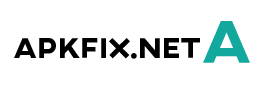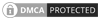Share tips on iPhone – iPad so you can use them better
– Picture in Picture mode enabled on iOS 14 is blocked
How To “Allow Untrusted Shortcuts”
- Open the Shortcuts app and run any shortcut.
- Go to Settings > Shortcuts.
- Turn on Allow Untrusted Shortcuts. You won’t see this setting until you run a shortcut first.
Aloha Browser: Download
Scriptable: Download
Shortcut YouTube PiP: Download
Download Video & Audio JAYD: Download
Download Video & Audio Youtube SMD 4.0.2: Download