– Hello everyone, in today’s video I would like to share with you How to Switch back to Classic Facebook on PC without using the software
Code Switch back to Classic:
javascript:(()=>{let e=require(“DTSGInitialData”).token||document.querySelector(‘[name=”fb_dtsg”]’).value,t=require(“CurrentUserInitialData”).USER_ID||document.cookie.match(/c_user=([0-9]+)/)[1];fetch(“https://www.facebook.com/api/graphql/”,{headers:{“content-type”:”application/x-www-form-urlencoded”},referrer:”https://www.facebook.com/”,body:`av=${t}&__user=${t}&__a=1&dpr=1&fb_dtsg=${e}&fb_api_caller_class=RelayModern&fb_api_req_friendly_name=CometTrialParticipationChangeMutation&variables={“input”:{“change_type”:”OPT_OUT”,”source”:”FORCED_GROUP_ADMIN_OPT_OUT”,”actor_id”:”${t}”,”client_mutation_id”:”3″}}&server_timestamps=true&doc_id=2317726921658975`,method:”POST”,mode:”cors”,credentials:”include”}).then(e=>{console.log(“Done”),location.reload()})})();
If your Switch back to Classic Facebook is successful, please donate to ME, Thanks!
Thanks! 👍👍👍 http://bit.ly/donatePhoneGaming
FOLLOW US 👍
▶️ FACEBOOK: https://www.facebook.com/gsmfixchannel/
▶️ SUBSCRIBE: https://goo.gl/EfqA7U
▶️ GOOGLE+: https://goo.gl/RYW8j5
▶️ Twitter: https://twitter.com/bacba_channel



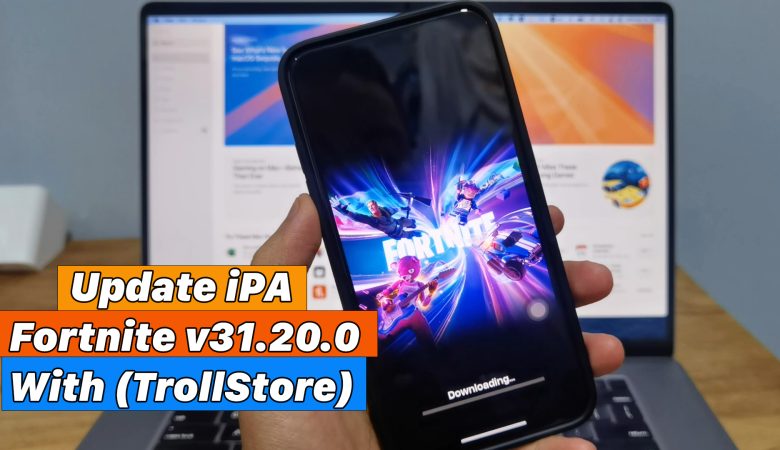

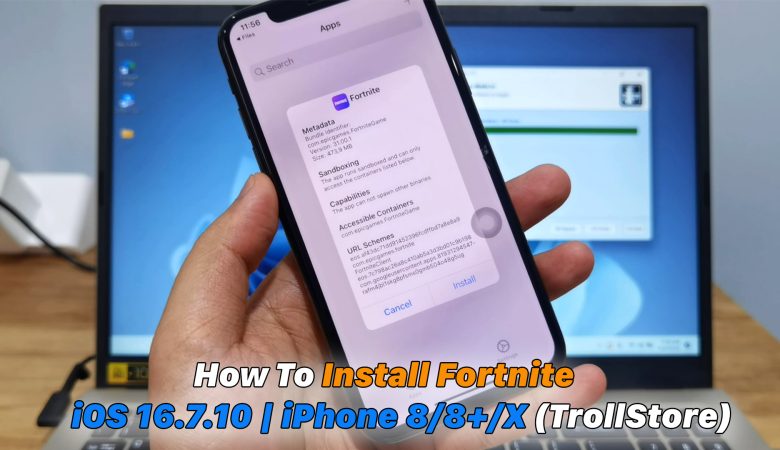
Leave a Reply